Detecting Digital Image Forgeries
In today’s world, AI is advancing so rapidly that distinguishing real photos from fake ones can be as challenging as trying to separate salt from sugar without labels. We’ve conquered Photoshop’s tricks, but now we face a new challenge: identifying images created by AI.
Don’t worry; we’re here to help. Consider us your trusted guides, leading you through the AI image wilderness with practical tips and tools.
Understanding Metadata
Think of metadata as a digital ID card for photos. It contains information about the photographer and the photo’s origins. However, not all photos come with this ID card, and its absence doesn’t necessarily mean they’re fake. Some people remove it before sharing. Nevertheless, finding this ID card is a good indicator of the image’s authenticity.
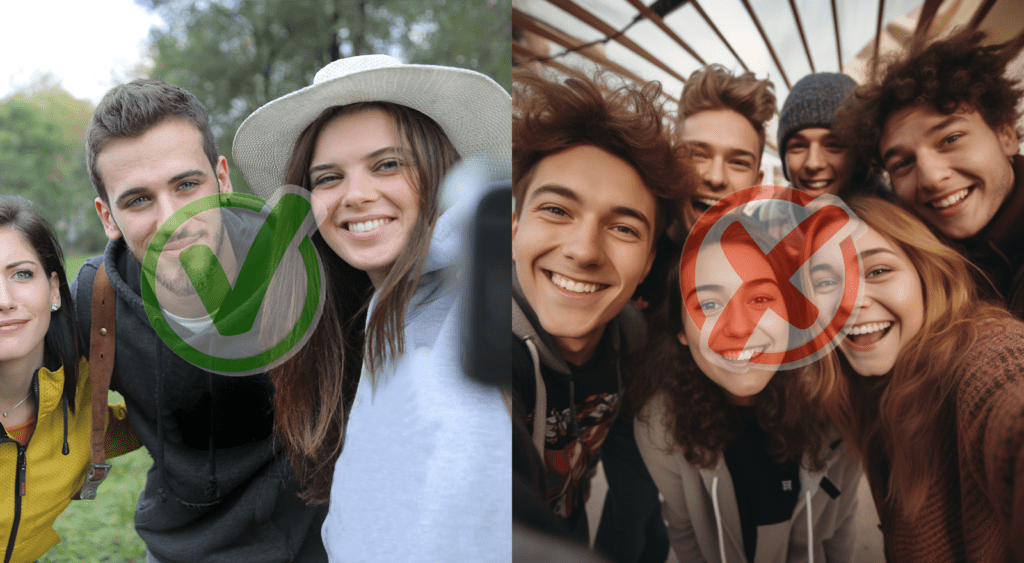
(Left) Andrea Piacquadio. (Right) An image generated using Midjourney
Here’s how to check metadata on Mac:
Download the image.
Right-click on the image.
Select ‘Get Info’.
Here’s how to check metadata on Windows:
Download the image.
Right-click on the image.
Select ‘Properties’.
Go to the ‘Details’ tab.
Recognizing Fake Images
Now, let’s explore the signs that can expose fake AI-generated images:
- Too Perfect: AI strives for perfection, often resulting in unnaturally balanced images. If an image looks like it could be folded in half and match perfectly, it might be fake.
- Unusual Proportions: Look for objects with strange sizes, like cars towering over houses or impossibly tiny doorways.
- Strange Distortions: Sometimes, AI distorts elements in a way that resembles an abstract painting, particularly in the case of human figures.
- Texture and Detail: AI may create textures that are overly flawless, devoid of natural imperfections. Alternatively, it might overemphasize details like wrinkles and pores.
- Weird Shadows: AI doesn’t always get shadows right. If they appear odd and don’t align with the light source, it’s a red flag.
- Watermarks: Many free AI image tools add watermarks, typically in the form of a logo in the corner. If you spot one, it’s likely a fake.
- Odd Details: Despite AI’s advancements, quirks may persist. Keep an eye out for strange features, extra fingers, or elements that don’t quite fit in the image.
- Checking People: AI often struggles with creating realistic human body parts. Examine hands, feet, ears, and noses closely. If something appears amiss, like an unusual number of fingers or distorted shapes, it could be a fake.
- Pay Attention to Details: Scrutinize every aspect of the image, from clothing and accessories to animals and plants. Look for inconsistencies and elements that seem unnaturally perfect.
- Look at the Whole Picture: Consider the lighting and shadows; AI sometimes gets them wrong. Also, inspect the background for repetitive patterns, which may indicate a fake.
- Inspect Text and Labels: In images with text, logos, or labels, search for signs of pixelation or distortion. Incoherent content or bizarre phrases are clear indications of forgery.

Image generated using Midjourney
Tools to Help
If you’re still not sure, you can use some helpful tools to shed light on the authenticity of images:
- AIor Not: Simply drag and drop your image or upload it, and this tool will render its verdict on authenticity.
- Hugging Face: Much like AI or Not, this tool goes a step further by offering a percentage breakdown, distinguishing between human and artificial elements (e.g., 20% human and 80% artificial).
- Reverse Image Search: When doubt lingers, turn to the Google-powered Reverse Image Search or TinEye.com to see where images come from. It will help trace the image’s digital footprint. If it leads you to credible sources, you’re likely dealing with an authentic image. If it’s widespread across the internet, it’s probably real. However, if it guides you towards AI-associated domains, a measure of skepticism is advisable.
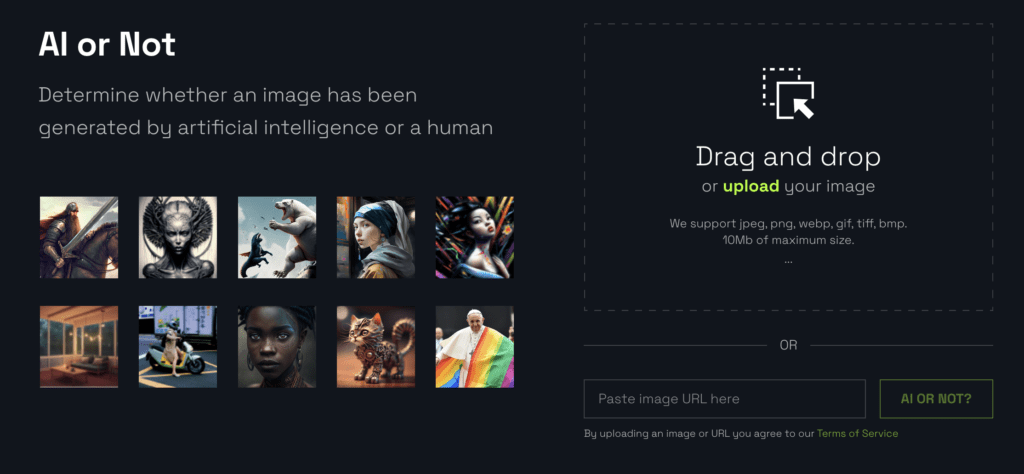
Using AI Wisely
AI is a powerful tool, but it’s not perfect. It can sometimes provide incorrect information or exhibit biases. So, use AI with care, understanding its limitations and potential pitfalls. If you’re interested in delving deeper into the world of AI-generated art and understanding how AI art works, we recommend reading our article, ‘AI Art 101: What Is AI Art and How Does It Work?’. This will provide you with valuable insights into the fascinating realm of AI-generated creativity.
Trust Your Intuition
Remember, these tips and tools are useful, but they’re not foolproof. AI is getting better at creating realistic images. So, trust your instincts when examining a picture. If something feels off, take a closer look. AI may be a rising star, but your intuition is the ultimate judge.
Food For Thought
In a world filled with AI-generated images, your new knowledge, along with skepticism, equips you to uncover the secrets behind these digital illusions. Whether you rely on metadata, spot the quirks, or use AI detection tools, always trust your gut feeling. As AI continues to evolve, move carefully in this digital landscape. Happy image investigation, and may you always see the truth behind the pixels!
Download AppRelated Resources
10 Best AI Avatar Generators to Try
Generated via Midjourney Discover the top AI avatar generators and create your unique digital persona with ease. In our rapidly…
Read MoreAI Joins Shutterstock’s Image Library
A Brave New World of Creative Imagery Credit: Shutterstock In a world that's bursting at the seams with visuals and…
Read More6 AI Photo Editing Apps You Need to Know About
Enhance Your Photos in a Snap Generated via Midjourney Photography enthusiasts have experienced their fair share of struggles when it…
Read MoreAI Gaming: A New Era of Play
Transforming Gaming as We Know It [video width="1600" height="900" mp4="https://aiartmaster.co/wp-content/uploads/2023/10/video-game-loop-1.mp4" loop="true" autoplay="true"][/video] Video Credit: Jitao Zhou/Rikkyo University Gaming…
Read MoreReal or Fake? How to Spot an AI-Generated Image
Detecting Digital Image Forgeries In today's world, AI is advancing so rapidly that distinguishing real photos from fake ones can…
Read MoreThe 10 Top AI Trends for 2024
Generative AI Trends for 2024: Shaping a New Era As we kickstart the year 2024, it's time to prepare for…
Read MoreTraditional Art Vs Digital Art: Canvas Vs Code
In the vast realm of artistic expression, two mediums have emerged as prominent contenders: traditional art and digital art. While…
Read MoreMachine Learning Core Components
Representation: Translating Data into Meaning Data representation is the linchpin of machine learning. It's the intricate process of converting raw,…
Read More

