
Credit: Bootcamp
The AI Imaging Revolution and MidJourney’s Innovation
The popular image generator is adding a feature that many AI art enthusiasts have asked for since day one!
In the rapid, ever-evolving tech landscape, we’ve witnessed groundbreaking innovations that push boundaries. MidJourney, a dominant force in the realm of generative AI image creation, has remained at the forefront.
With the debut of its “Vary (Region)” and the eagerly-awaited Inpainting tool, i.e., painting over parts of an image, the company is taking giant strides, heralding a paradigm shift. For AI aficionados, these additions are a dream come true, holding the potential to redefine and streamline the image editing journey.
Get acquainted with this AI image generator, and learn “How to Achieve the Best Images with Midjourney” before we begin!
Midjourney’s New Inpainting Tool Explained
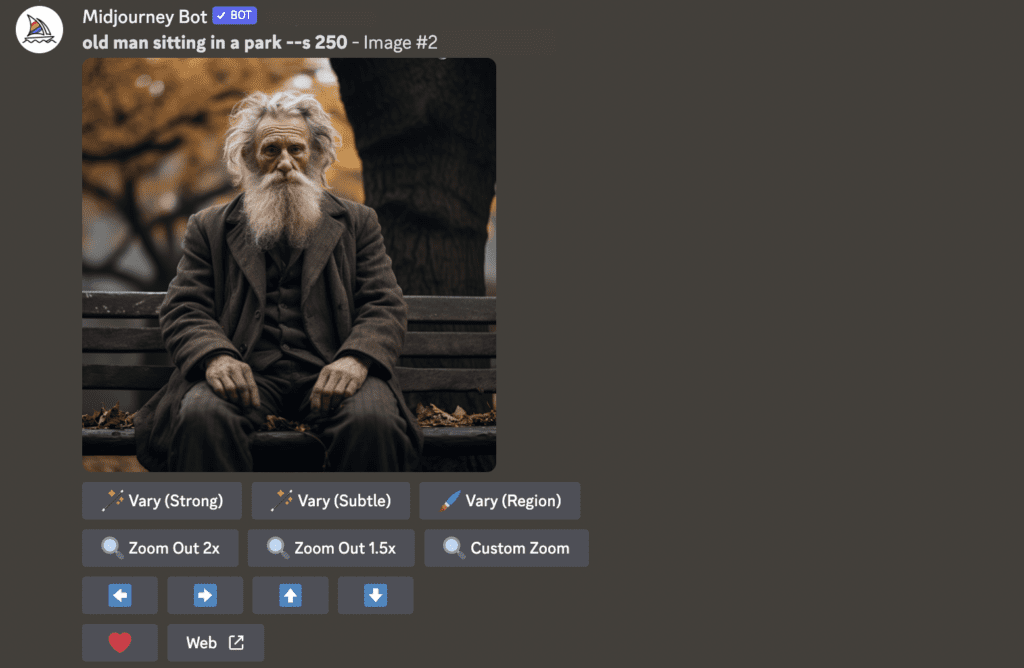
Mirroring the capabilities of Adobe’s Generative Fill, it enables users to modify specific sections of their image while preserving the remainder untouched. Curious to explore its potential, we embarked on a creative venture, producing a series of images using this tool.
How to Utilize MidJourney’s Inpainting Tool?
- Initiate the image generation with the /imagine command and desired prompts.
- Upon receiving the grid, enlarge your chosen image(s).
- Now, select potential changes for the enlarged piece, and opt for the “Vary (Region)” feature.
- A range of area selection options appear, offering both rectangular and freeform choices. Finalize your area, input your new prompt, and submit.
Examples:
While exploring the tool, we conceptualized an “old man sitting in a park wearing a hat” scenario. The resultant images, particularly after modifying them to different themes or seasons, revealed the tool’s potential. Notably, clear selection boundaries are pivotal for seamless edits.
Moreover, with some iterative edits, we transformed the image, tweaking the background or the man’s attire, showcasing the tool’s flexibility and range.
Applications:
From mood alterations to refining challenging AI-rendered elements, this tool is versatile. Whether you’re fine-tuning background elements or completely revamping image sections, its capabilities are expansive. Note, though, unlike Adobe’s Generative Fill, MidJourney’s tool doesn’t cater to real images. Nonetheless, for AI artwork aficionados, this tool emerges as an invaluable asset.
A Seamless Editing Exploration
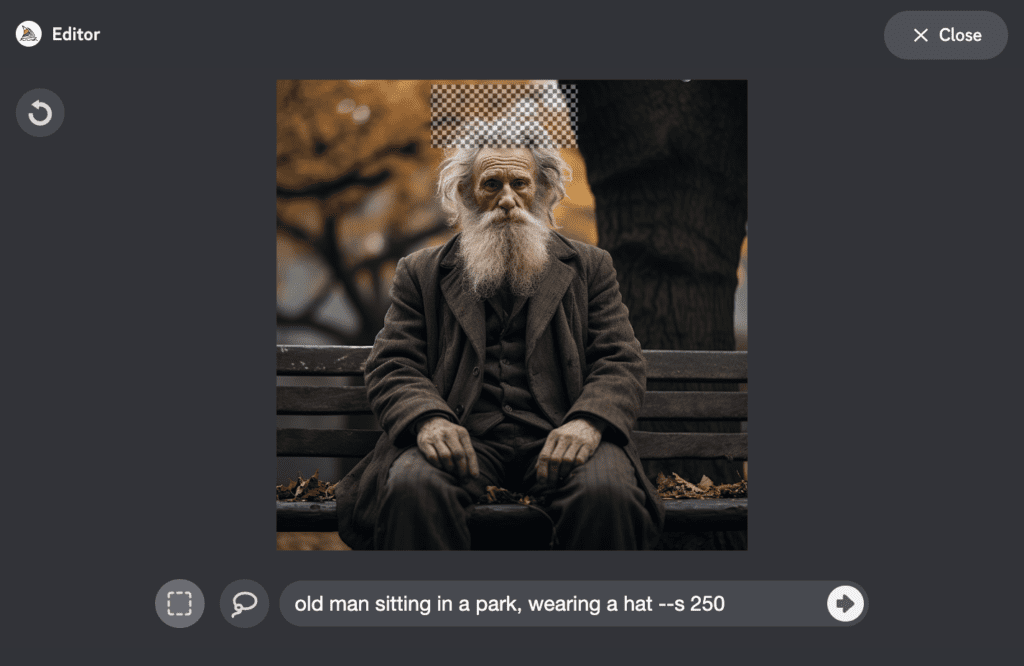
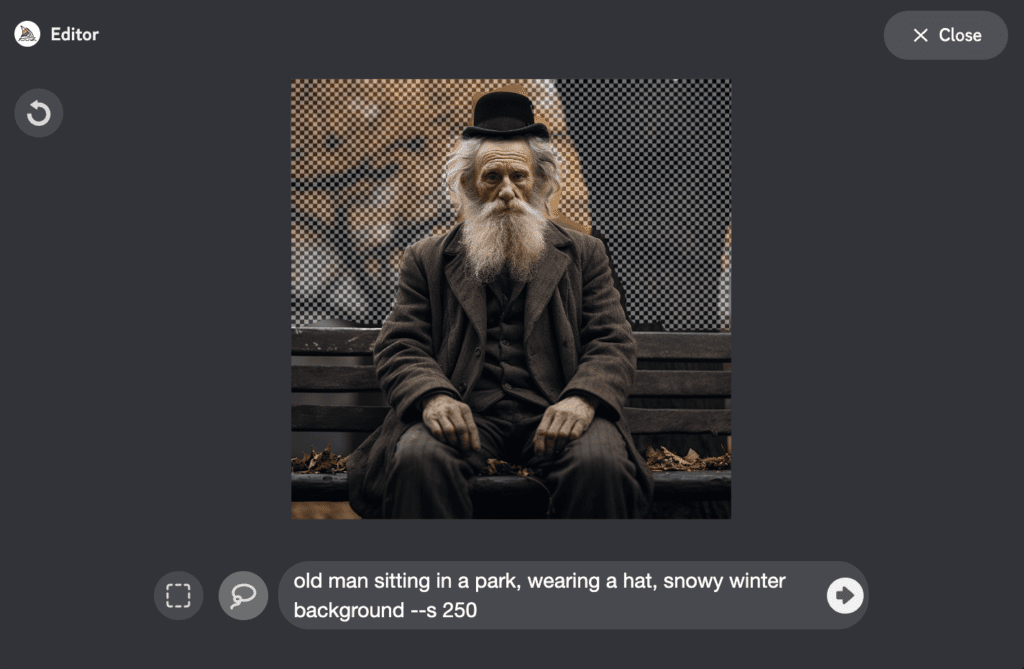

The brilliance of “Vary (Region)” and the Inpainting tool lies in their ability to grant users unparalleled command over image modifications. Historically, rectifying or enhancing specific elements required multiple regeneration cycles or intricate manipulations. But with these new features, image editing is a breeze. Users can, without needing expert Photoshop proficiency, transform their visions into reality, bridging the chasm between what is and what can be.
Going Beyond the Canvas with Outpainting

Credit: Flipboard
However, MidJourney’s ingenuity isn’t limited to inpainting. Enter outpainting, “Zoom Out” feature, which comes with two settings: “Zoom Out 2x” and “Zoom Out 1.5x“. With them, you can make your image look like you’ve taken a step back, showing more of the scene and widening your field of view.
Tips from the MidJourney Maestros
MidJourney’s dedication shines not only through their pioneering tools but also their guidance. To enhance Inpainting’s prowess:
- Engage with larger image segments, preferably covering 20-50% of the total area.
- Ensure the introduced modifications seamlessly blend with the original image context. For example, avoid juxtaposing dolphins with desert landscapes.
- Incorporate accessories that seamlessly merge with the primary subject and the image’s overarching narrative.
A Glimpse Ahead
Peering into MidJourney’s roadmap, it’s evident their aspirations are vast. Beyond Inpainting, a standalone website mirroring Stability AI’s DreamStudio is on the horizon. This portal, slated for a unique domain launch, teases interactive social features and engaging surveys.
Additionally, mobile enthusiasts can anticipate native iOS and a versatile Android app. Prioritizing user experience enhancements, platform optimization, and introducing avant-garde features like a novel aesthetic style, MidJourney is poised to redefine AI image generation.
Navigating the Future of AI Imaging
Reflecting on MidJourney’s recent forays, especially the innovative “Vary (Region)” and the lauded Inpainting tool, paints a clear picture. AI is on an inexorable trajectory towards crafting user-focused, polished solutions. For industry stalwarts, budding enthusiasts, or the casual hobbyist, the AI imaging vista beckons with luminous potential, inviting all to immerse in its boundless opportunities.
Download AppRelated Resources
10 Best AI Avatar Generators to Try
Generated via Midjourney Discover the top AI avatar generators and create your unique digital persona with ease. In our rapidly…
Read MoreAI Joins Shutterstock’s Image Library
A Brave New World of Creative Imagery Credit: Shutterstock In a world that's bursting at the seams with visuals and…
Read More6 AI Photo Editing Apps You Need to Know About
Enhance Your Photos in a Snap Generated via Midjourney Photography enthusiasts have experienced their fair share of struggles when it…
Read MoreAI Gaming: A New Era of Play
Transforming Gaming as We Know It [video width="1600" height="900" mp4="https://aiartmaster.co/wp-content/uploads/2023/10/video-game-loop-1.mp4" loop="true" autoplay="true"][/video] Video Credit: Jitao Zhou/Rikkyo University Gaming…
Read MoreReal or Fake? How to Spot an AI-Generated Image
Detecting Digital Image Forgeries In today's world, AI is advancing so rapidly that distinguishing real photos from fake ones can…
Read MoreThe 10 Top AI Trends for 2024
Generative AI Trends for 2024: Shaping a New Era As we kickstart the year 2024, it's time to prepare for…
Read MoreTraditional Art Vs Digital Art: Canvas Vs Code
In the vast realm of artistic expression, two mediums have emerged as prominent contenders: traditional art and digital art. While…
Read MoreMachine Learning Core Components
Representation: Translating Data into Meaning Data representation is the linchpin of machine learning. It's the intricate process of converting raw,…
Read More

